To migrate from an on-premises Exchange server to Office 365, you can follow these steps:
- Prepare for migration: This includes assessing the current environment such as if you will need to create Microsoft 365/Azure new tenant in the cloud, planning the migration, creating a migration schedule, and gathering the necessary information.
- Create a migration endpoint: This will allow Office 365 to connect to your on-premises Exchange server.
- Start the migration: Choose the appropriate migration method, Synchronize mailboxes data during which your on-premises users will continue to be able to use the old email system without any interruption, then choose an appropriate migration type for the business such as a cutover, staged, or hybrid migration.
- Verify and validate the migration: Ensure that all mailboxes and data have been successfully migrated, and test the functionality of the migrated environment.
- Clean up: Remove the migration endpoint, decommission the on-premises Exchange server, and update any references to the old environment. At this stage, you may also consider decommissioning Azure AD Connect if you are planning to altogether remove on-premises exchange server.
Note: The specific steps and method you choose will depend on the size of your organization, the amount of data being migrated, and the type of migration you choose. Besides Microsoft inbuild migration tool, Bittitan migration-wiz and Skykick are popular 3rd party migration tools.