To migrate files from an on-premises file server to SharePoint, you can follow these steps:
- Plan the migration: Assess your current file server environment and determine which files you want to move to SharePoint. Decide on the target SharePoint site structure and organization such as if Azure/365 tenant has already been set up.
- Prepare the SharePoint environment: Create the target SharePoint site, libraries, folders, and permissions.
- Select a migration tool: There are various third-party tools available for migrating files to SharePoint, such as Sharegate, Metalogix, and AvePoint. You can also use the Microsoft SharePoint Migration Tool (SPMT), which is pretty mature and widely used.
- Configure the migration tool: Set up the migration tool with the necessary settings, such as source and target locations, migration options, and mapping of file and folder permissions.
- Start the migration: Initiate the migration process, and monitor its progress.
- Validate the migration: After the migration is complete, check the files and folders in SharePoint to ensure they have been moved correctly and that the permissions have been maintained.
- Clean up: Remove the original files from the file server, and update any references or links to the files.
Note: The specific steps and method you choose will depend on the size and complexity of your file server environment and the amount of data being migrated. It’s recommended to seek the help of a professional or Microsoft support to ensure a successful migration.