Here are several reasons why organizations may choose to replace their Remote Desktop Services (RDS) with Azure Virtual Desktop:
- Scalability: Azure Virtual Desktop can scale to meet the demands of large, dynamic user populations, making it well-suited for organizations with fluctuating usage patterns. Additional provisioning is also much quicker and you don’t have to worry about allocating new hardware either.
- Improved performance: Azure Virtual Desktop leverages the power of the cloud to deliver high-performance, low-latency desktop experiences to users, regardless of their location.
- Enhanced security: Azure Virtual Desktop is built on the Azure platform, you can take advantage of Azure Multifactor Authentication (MFA) when users subscribe AVD for the first time, also Azure provides a secure and compliant environment for hosting virtual desktops.
- Better user experience: Azure Virtual Desktop provides a modern, seamless user experience that integrates with other Microsoft services and tools, such as Office 365, Teams, and OneDrive. There is purpose build Windows 10, 11 multi-user and servers OS Images.
- Cost savings: Azure Virtual Desktop can provide cost savings compared to on-premises RDS solutions, as organizations do not need to invest in and maintain expensive hardware and infrastructure. For more on the license, requirements see the MS link
- Increased accessibility: Azure Virtual Desktop allows users to access their virtual desktops from anywhere, on any device, making it easier for remote workers and mobile users to stay productive.
In summary, replacing RDS with Azure Virtual Desktop can help organizations to improve security, scalability, performance, user experience, cost savings, and accessibility.